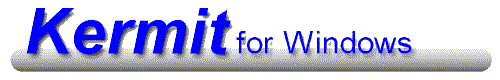

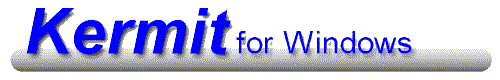
|
 |
The Kermit protocol defaults to settings designed to allow file transfers to succeed in communications hostile environments. This causes the protocol to perform poorly in good environments. Fortunately, it is possible to configure Kermit to operate much more efficiently in a reliable or fast communications environment.
You may try the following settings to maximize performance. Note that some Kermit implementations are minimal and do not allow these settings. You must make these settings on both the host and client sides before initiating a transfer.
Try the following changes one by one to see if performance improves and that the transfers are still reliable.
|
Copyright © 1997, Wayne Warthen |
E-Mail feedback to author: |