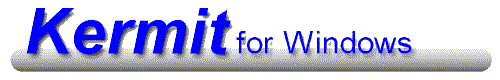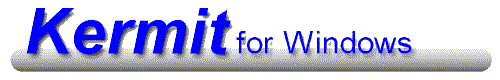|

|
Download
Kermit for Windows is available in both 16 and 32 bit versions.
Be sure to select the correct platform for proper operation.
Installation instructions
are provided below.
You may download the file as either a standard zip file
or as a self-installing executable. It is easier to download
the self-installing executable.
Kermit for Windows includes an uninstall option which will
cleanly remove all traces of the application.
NOTE: Versions prior to 0.85 do not have an
automated setup program to perform the install or uninstall. Manual
installation instructions are included in the downloaded
distribution files.
Self-installing Executable Installation
- Select the self-installing executable option above and then download.
- Your browser may ask if you want to execute or save the file.
- If you choose to execute the file, the installation program
will be initiated automatically -- just follow the prompts.
- If you choose to save the file, wait for the download to
complete, then execute the downloaded file to start the
installation.
Zip Archive Installation
- If you don't already have a .zip file manager, download WinZip (or equivalent)
and install it.
- Select the zip archive option above and then download.
- Invoke your .zip file manager and open the Kermit for
Windows distribution file you just downloaded (your web
browser may do this automatically).
- Use the .zip file manager to extract all files from the
distribution .zip file.
- One of the extracted files will be setup.exe. Run this
file to install the software.
|